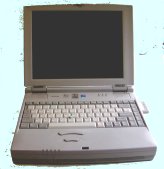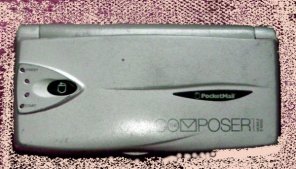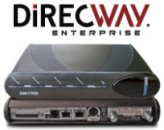More and more, access to the internet has become important to RV owners. To some, access is as important as is telephone service and while cellular phones are rapidly making telephone service a non-issue, internet access is also much more available, but the choices are anything but simple.
To choose that method of access that will serve you best and give you good value for the money that you spend, you first need to decide how vital the internet is and just what you will use it for. It is also important to consider just how much time you will need access. It is very different for one who lives in the RV full-time when compared to someone who only uses their RV for vacations and week ends. And just how much will you use the internet and how important is it? Some people only use the internet for email to stay in contact with family, while others may operate a business that requires access several hours every day. Budget is also a factor as the cost of equipment ranges quite widely. I will try and help users to have some feel for the level of access for each method and about what it will cost for the equipment and service will be.
A device which used to be very popular, but seems to be fading away today is the Pocketmail. For $120 you can purchase the device needed for sending and receiving mail and the monthly fee is about $15. For this you get an email address, toll free phone numbers for use in the US & Canada and unlimited message service. The device works with any phone or even your cell phone and has proven to be reliable. It can also retrieve messages from another mail box or an ISP if you wish. The messages are read and composed, off line and then sent or received from the nearest telephone. The most serious drawback is that it will not receive attachments, but the message and attachment are left in your mail box so that you could pick it up by some other means..
Nearly all modern laptop computers now have a built in modem for connection to a telephone line. This will allow you to use the laptop to connect to a normal wire-line ISP (internet service provider) if you have one. Most national ISP's today have local phone numbers in all large to medium cities and nearly all commercial RV parks provide at least one line for the use of the customers for sending and receiving email. But surfing is rarely allowed on these lines. A few RV parks have lines to each site, but most of these are only available if you stay long enough to have the phone company connect you and send the bill to you. A few parks have what is called "instant" phones where you dial out just as you would at a motel, but this is not common. Telephone internet service will work while traveling as long as you realize that it is very limited and little surf time will be available. DSL service and cable internet service are not available in any RV parks that we have been to. Remember too that phone lines will be very slow by today's standards.

One of the most rapidly growing methods of internet access is what is called WiFi. WiFi is slang for wireless fidelity, which really doesn't explain much. What really happens is that your laptop uses a small radio receiver that is either built into the computer, or that plugs into a slot in the side of the computer, to receive radio transmission of an internet access signal. To use one of these cards, there must be what is called a "hot spot" near by or you must be near some other internet user who has a wireless router that is not using security. Hot spots are provided by some RV parks, many truck stops, some state's roadside rest areas, a few state parks, all Kinko stores, and many other outlets. While hot spots are being added to RV parks at a very rapid rate, as yet they are available at no more than 25% of the RV parks that we have been in. The other problem of using wifi is the fact that so far, many RV parks do charge extra for it's use. I have seen rates that range from $3 per night to as much as $10 per night in a KOA. Most of the companies that supply the hot spots do sell an annual subscription, but you then must find an RV park served by that subscription service and there are many different companies providing the service to the RV parks. Flying J and some other truck stops also sell an annual subscription. You can also use this service at cyber cafes and many other locations and there will be times that some router will be in range that has no security and can be used free. There are also some RV'ers with dish service that will allow another RV'er to use their service if you ask One of the drawbacks to using this type of service is that many RV parks have areas of poor reception.
The next possible way to access the internet is the use of an "air card" from either Verizon or Cingular cellular service companies. These cards plug into the laptop just exactly the way that a WiFi card, or any other pc card does. To use this service you must be in range of cell phone service and not all areas with phone coverage as yet have this available. But it is by far the best way to have internet from a cell service company. There are cables and cards that allow you to use your cell phone for internet, but if you use it for more than receiving email, most find the phone connection to be too slow. The air card approaches the speed of a broad-band connection and is probably one of the best methods currently available. The cost ranges from as low as $20 per month to as much as $60 per month for 5 gigabytes access time. The 5 gig limit is pretty much the same as unlimited for most unless you like to down-load moves or numerous songs. It gives about 200 songs or2 to 3 movies, per month. You do not want to exceed that 5 gig as it costs $0.25 per megabyte from that point on. 
In June of 2009 we discontinued use of our Starband dish service and changed to the Verizon Data Service. So far we do like it, although it is somewhat less available than was our dish service. The big benefit is the lack of equipment needed and the fact that it can be used simply by turning on your computer. We have also added a few extras to our system. The first one is a router which accepts the Verizon air card to connect our computer network to the internet and so allows both of us to connect to that one air card and at the same time. To avoid the need for a host computer to be on the network we purchased a new router from Cradleponit, which has plugs for both the USB and the PCMC cards and which will automatically boot up the card and connect to the internet. By doing it in this way we need only one air card and data bill to give both of us access at any  time or at the same time. By doing this it means that you have an "always on" connection to the Verizon signal, but it uses none of your data allowance while idling. This has performed very well for us, except in very weak signal areas. If your signal is really weak and there is difficulty in staying connected, it seems to work much better to just connect
time or at the same time. By doing this it means that you have an "always on" connection to the Verizon signal, but it uses none of your data allowance while idling. This has performed very well for us, except in very weak signal areas. If your signal is really weak and there is difficulty in staying connected, it seems to work much better to just connect  the air card into the computer directly as you can more easily tell signal level and know if you happen to drop the signal. As I write that, I am connected directly.
the air card into the computer directly as you can more easily tell signal level and know if you happen to drop the signal. As I write that, I am connected directly.
Of course, this also brings up one other strong point of this system in that we are able to take our USB device with us when on duty as volunteers at a refuge or park and to use our internet while in the office or where ever. One weakness of the cellular data services is that there are still areas of the country with poor or no coverage. To help in dealing with that problem we have also added an outside antenna, cellular repeater and an inside antenna. This system greatly improves our ability to useboth the data service and also our cell phones, in spite of the fact that the phones are from AT&T and data comes from Verizon. The repeater is from Wilson, as are both antennas. The outside antenna is a "trucker" style antenna while inside we used a directional, flat panel antenna to help to minimize the separation needed between the two antennas which connect to our repeater. These require a minimum of 20' of distance between them. In most cases the outside antenna is attached to the ladder on the motorhome, but when in  very weak areas I keep an aluminum pipe to attach to the ladder which increases the height of the antenna for better reception. We have found that in extreme weak signal areas that makes significant difference. Our repeater is about 4" high, by 6" wide and 2" thick and takes very little space. The biggest issue in installing it was hiding the antenna cable on the inside.
very weak areas I keep an aluminum pipe to attach to the ladder which increases the height of the antenna for better reception. We have found that in extreme weak signal areas that makes significant difference. Our repeater is about 4" high, by 6" wide and 2" thick and takes very little space. The biggest issue in installing it was hiding the antenna cable on the inside.
We have only been using the Verizon service for a few months but so far are pretty happy with it. It means that we no longer need to carry the bulky equipment of the portable dish, and we can use the internet services at any time we wish, with no set-up to deal with. But we have also lost some signal quality in the really remote areas. We will be looking at cell service in choosing the locations where we visit in the future as a result.
If you want or need to have full access to the internet, and at reasonable speeds, nearly everywhere you travel, the dish is still the only reliable answer for the RV'er. With a dish system you will have broad-band internet in all of the contiguous states and into part of Canada and northern Mexico. Even this has it's limits and if you go far enough north, you will loose the signal. But dish internet is available in even the most remote locations and works just as well in wildest locations as it would in any city. All that it requires is some 120V-ac power and a clear view of the southern sky. Like all good answers to a challenge, this too does have it's draw-back. The catch is cost. Automatic dish systems cost about $4500 for the hardware and usually about $1000 for installation and then $100 per month for service. But, it is available all of the time, it takes only minutes to be ready to use when you park and can be used by more than one computer, at the same time. When powered up, the dish will unfold, search for and find the satellite and then indicate that you have internet available. It is that easy. If you add a wireless router and WiFi for each computer that you own, everyone can be on at once, and you can even allow your friend in the next RV to use it too, if you wish. If your budget is a bit more limited, there are also available, dish systems that mount on a tripod that you set up and aim in much the same manner as you would a dish for the TV. These dishes do not supply TV, only internet.
There are two suppliers of dish internet services. They are DirecWay and Starband. Some DirecWay dealers sell a kit that comes with all of the parts and written instructions to install the dish, modem and needed components as well as a tripod, the dish, and all of the mounting hardware. If you are reasonably adept with tools you should be able to install and set up the dish system for yourself and while it will probably take some time and effort, most owners learn to set up and aim the dish for internet access. There are a couple of catches with the DirecWay system. First, these systems are not authorized by the company nor does Hughes give any technical support to the end user. What they are is a dish for use in a fixed location, that the dealer sets up and commissions in your name before he ships it. DirecWay then thinks that the dish is being used in one location. You need to be aware that if the dish should become a problem, they can shut your dish service off with no warning and no recourse. The other catch with this system is that since it is not supported by DirecWay, any technical support that you may need you will have to get from the dealer who sold it to you. This may never be a problem for you, but you do need to understand that it could be.
If you choose to go with the Starband system you will have to pay a bit more, but you also receive a lot more. Starband now has recognized the RV market for portable dishes. Their system costs about $1000 but it has some major benefits that no other dish system has. This program has been approved by the company and so there is no issue with the owner moving it. It does cost more because training by the dealer or his installer is required. The reason is that when completed, the new customer is certified as an installer and you are authorized to move the dish and aim it yourself. For that reason you have access to the technical support system of Starband, via a toll free number as well as all needed skills.
As a part of the Starband package, you also get a Birdog Satellite locating meter that makes the location of the proper satellite very easy to do. In fact, you can use this meter to assist other people in location of the proper satellite for their TV from either dish service, or to help a user of DirecWay when they have problems. This meter knows what satellite it sees and can be programmed to locate 37 different satellites. This meter costs $450 if purchased on the open market. In our system I had installed a wireless router above the modem that provided connection to both of our computers anytime we wished to access the internet. There are many different routers available and they are not expensive or difficult to set up.